When Tim O’Reilly wrote his famed article “What is Web 2.0?” in 2005, it is likely he could see where applications have evolved to today. His vision was the end of the software release cycle; a form of online software development and distribution where the user had seamless access to a service managed by a provider. O’Reilly posited that to be successful, software and service providers must follow some basic rules when it comes to using the End of the Software Release Cycle pattern. Primarily, these rules are: operation must be a core competency (a company must excel at what it does or what its product does), make use of “instrumentisation” (make software capable to returning implicit user testing results to developers for relentless improvement), involving users as co-developers (tapping into customer needs, wants and suggestions), release often and using lightweight tools.
Web 2.0 is full of examples of services leveraging this pattern. Google is a major proponent of this ethos; Gmail bore the Beta name-tag for the first five years of its life, which was finally dropped in 2009, but not after Google made statements which back up those sentiments expressed by O’Reilly. There is clear advantage to responding to customer needs by reducing the barriers to meeting said customer needs.
Toodledo is a nice example of how web developers and web service companies may derive value from the End of the Software Release Cycle Web 2.0 pattern. The tool is a cross-platform, web-based tool for to-do list and task management. The tool has been around since 2006 (according to the Toodledo website) and has been expanding across platforms up to this day.

The providers of Toodledo make use of several of the aspects described in O’Reilly’s work on the relevant design pattern. First and foremost, updates to the software and service are consistent and frequent. Toodledo’s own Blog is a testament to their continuos release of bug fixes and new features. This is important, as it allows them to take feedback directly from user requests, which is another part of the pattern. Toodledo’s release notes are testament to their responses to their user community. This is important, as feature additions keep users coming back on a repeat basis. Toodledo also manages to balance these changes by spreading changes over time. This means users have time to adjust to features and are not greeted by a new interface each time the use the service.
The company also uses lightweight mechanisms to create their software. The API offered by Toodledo allows connection via eXtensible Markup Language (XML) and JavaScript Object Notation (JSON), both of which are publicly accessible and lightweight languages for data communication. Developers from the Toodledo community are empowered to create plug-ins to the service due to the use of these open frameworks (empowered by Toodledo’s use of the Data is the Next Intel Inside Web 2.0 design pattern). External developers and users may be connected with internal developers using Toodledo’s forum community, further enhancing the use of the design pattern at hand.
While Toodledo makes good use of the pattern, there is room for the service to improve. While the web service is lightweight, making use of light frameworks and open-sourced tools and languages, the iOS application is written in Objective-C, a language attributed to Apple and required for iPhone development. While there is no way to avoid this in terms of distributing the iOS application through Apple, there is a market for releasing the app using the same frameworks and languages used in the full web version. Toodledo’s Slim version goes some of the way. It would also be possible for Toodledo to make use of shadowed software and implicit user testing/instrumentation to improve their development by collecting usage data. This requires some overhead and it may be possible Toodledo already does this without telling the community clearly.
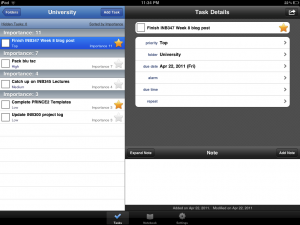
Toodledo is an interesting example of the End of the Software Release Cycle. Heavy reliance on the community for ideas and feedback, frequent updates and seamless updates exploit the design pattern well. While there is room for improvement, Toodledo is an innovative company that is embracing the design pattern well over time and running with the ideas that are generate from this pattern.
Toodledo is a powerful cross-platform tool powered by the End of the Software Release Cycle. How else could Toodledo exploit this pattern to derive competitive advantage?
References
- Apple. (2011). iOS Application Programming Guide. Retrieved April 22, 2011 from http://developer.apple.com/library/ios/#documentation/
iPhone/Conceptual/iPhoneOSProgrammingGuide/Introduction/Introduction.html - Coleman, K. (2002). Gmail leaves beta, launches “Back to Beta” Labs feature. Retrieved April 22, 2011 from http://gmailblog.blogspot.com/2009/07/gmail-leaves-beta-launches-back-to-beta.html
- O’Reilly, T. (2005). What is Web 2.0?. Retrieved April 22, 2011 from http://oreilly.com/web2/archive/what-is-web-20.html
- Toodledo. (2011). Developer’s API Documentation: Tasks. Retrieved April 22, 2011 from http://api.toodledo.com/2/tasks/index.php
- Toodledo. (2010). Toodledo Blog: News, Updates and Changes. Retrieved April 22, 2011 from http://www.toodledo.com/info/news.php