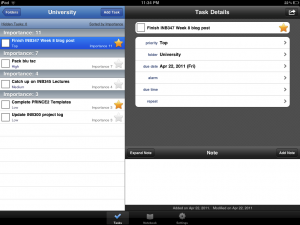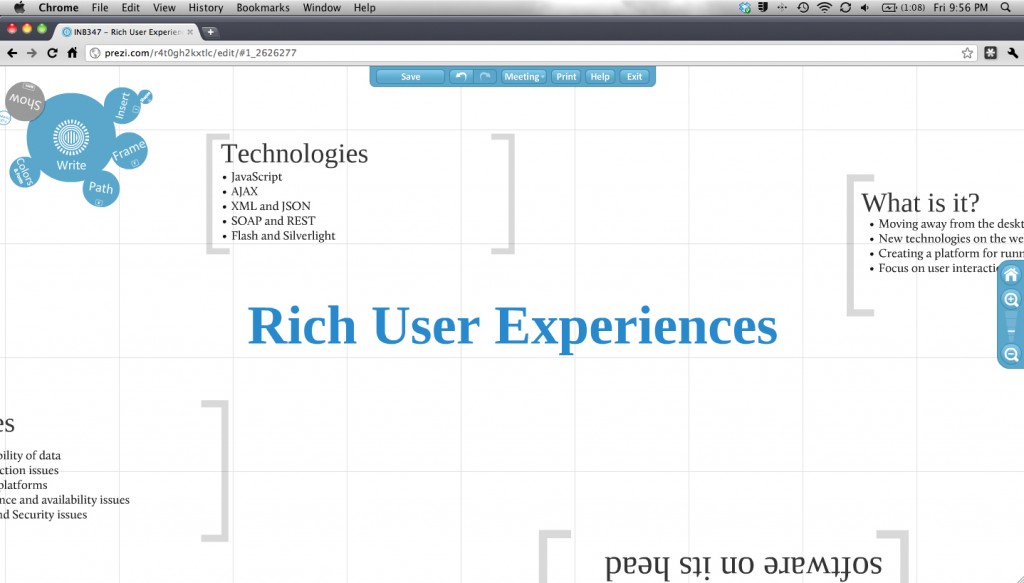In a day and age of software accessed via web browsers, the fundamental development and design models of the desktop age are being turned on their heads. Heavyweight design, development, release and maintenance software processes have been replaced with lightweight, agile and flexible methods of supplying software and services that meet new customer expectations. In O’Reilly’s definition of Web 2.0, lightweight programming is about syndication of data and service and also the remixability and extensibility of functions and services to the benefit of the user and the provider.
One product which follows O’Reilly’s guides and which can assist companies during their start-up phase (where cheap is always best) is Facebook Connect. Facebook Connect is Facebook’s authentication and user information management platform which the company provides as a convenience to sites and services which need a login and user information management system.

Facebook Connect functionality is provided through an Application Programming Interface (API) which Facebook manages and maintains. This reduces overheads for the companies using the Connect service as another party is managing the technical aspects of interfacing with Facebook’s internal data stores and functionality and making necessary updates, while the user simply implements Connect and things just work. The benefits provided to organisations implementing Connect expand when the service is used as a login system for these organizations. Their costs of managing secure login services and user data management plummet, and Facebook benefits from extended reuse of their data.
As Facebook is a massive web service, the company already addresses one of the core requirements of the lightweight development/doing more with less design pattern by leveraging their existing cloud infrastructure. As Facebook manages all data centre work and all data management activities, organizations implementing the Connect service do not have to worry about managing any of these commoditised activities. Facebook can easily manage peaks in requests if something on Facebook Platform goes viral.
One final thing Facebook does well with Connect is the syndication of their business model through Connect. Facebook builds it’s business on advertising, which depends on data, specifically data created and maintained by individual users. By offering Connect, Facebook essentially expands their data collection reach outside of the immediate organisation and onto any site that uses the Connect service (especially through the Like button). By collecting more data, Facebook has more data to leverage to their strategic advantage in serving ads effectively.
The only issue Facebook has with respect to doing more with less is monetisation of the Connect service. The service itself does not produce any direct income for Facebook, which solely relies on the extra data gained through Connect implementations to deliver more targeted ads within Facebook. If Facebook wished to expand their ad network as part of Connect, managing advertising on external sites and services would be a massive overhead just for the Connect service and would likely require a separate part of the Facebook Platform to be developed.
Overall, Facebook Connect is an interesting example of a scalable, lightweight web 2.0 technology that has a lot of potential for both Facebook and the users of Connect. It will be interesting to see how services like Connect (especially Google’s +1 and Buzz services) change and compete in is area in the future.